arcanepython.github.io
GitHub Desktop tutorial repository
Blender Fun
For MSFS scenery modelling, Blender and 3dsMax are currently the 3d-design programs of choice. For this tutorial, I’ll focus on Blender export.
In order to run exports to glTF in the specific MSFS format, you will need to install the Blender2MSFS addon,
https://www.fsdeveloper.com/wiki/index.php?title=Blender2MSFS (info about the addon)
https://www.fsdeveloper.com/forum/resources/blender2msfs-toolkit.256/ (the toolkit with a download link)
https://github.com/flybywiresim/msfs2blender2msfs (another download link latest version)
In Blender, you can model aircraft, aircraft liveries, lights, buildings, street lights, traffic, plants, animals, nature..
E.g. a roof can be modeled, with the Extrude Bevel option,
In Blender, all kinds of fancy Land Art objects can be created, like
Blender can also do animated objects. I am not sure if all animated objects can be exported in a working/ state to glTF.
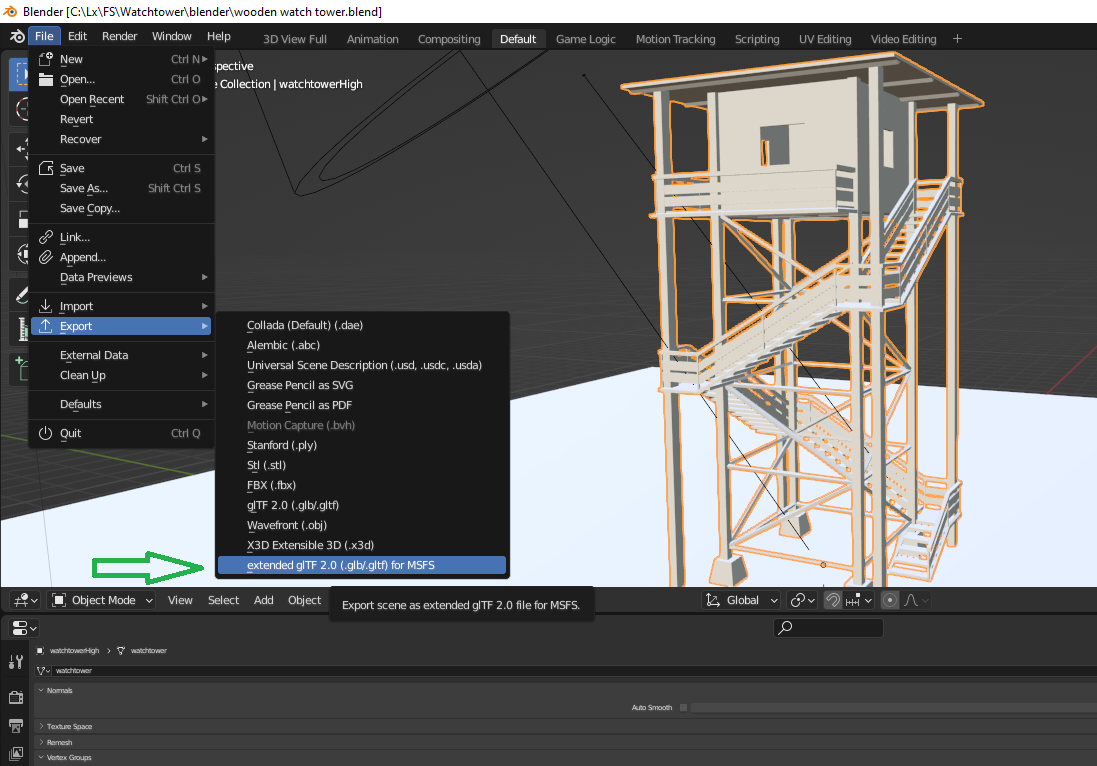
Click here to download this example scenery for use in Blender
Click here to download this example scenery in MSFS converted format
File format information
Microsoft Flight Simulator has adopted the glTF format for 3d models in its ModelLib scenery.
https://www.khronos.org/gltf/ (about the format)
https://github.com/KhronosGroup/glTF-Sample-Models/tree/master/2.0 (examples)